DeviantArt bulk downloader for images and videos
This tutorial will show you how to bulk download DeviantArt images, gifs, and videos from either gallery or favourite pages using the DeviantArt API. All you will need to do is obtain your client id and secret key. With those, you can be an authorized DeviantArt downloader and will be able to download thousands of images and videos at once using WFDownloader App. If you're wondering why this is important, it's because DeviantArt severely limits/restricts unauthorized downloading from their site. If you've ever tried to download a large gallery with over 1000 images via WFDownloader App and got only about 600 items or so, it's due to the restriction I just mentioned. Via the API, it's possible to remove such restrictions. If you're new to using WFDownloader App, here are some of the benefits of using it to download from DeviantArt.
- It works on DeviantArt galleries, favourites, subscription, and scrap pages.
- It will download both images and videos from DeviantArt.
- The files downloaded are sensibly and neatly named.
- It allows you update your DeviantArt downloads whenever you want with just a click. Only new items are downloaded.
- Allows organizing (or grouping) your downloads into categories. This can be beneficial in updating multiple galleries at once.
- If you already have list of multiple galleries or favorites to be downloaded, you can do so via batch link search and it will work on all of them for you.
If you are still interested in this tutorial, follow the steps below to see how to download via the DeviantArt API.
Note that the process consists of two major steps:
- Setting up a client app as an authorized Deviantart downloader. This needs to be done only once.
- Downloading via the access you've granted to the app you created.
Setting up your DeviantArt client app for downloading via API
Tip: If you followed these steps below and it doesn't work for you, go to "Options" menu (at the top) and reset the application from there (important). After that, close WFDownloader App and restart it. Now try to follow these steps one more time but more slowly so that you don't skip any step or make any mistake. It should work now but if it doesn't it, drop a comment and provide as much information on the error you got including the exact error message or I won't be able to help you. Note that images have been provided at each step to guide you and so if you see anything different from what is shown, it's probably a sign something is wrong. Notify me via the comment section. As stated earlier, you only need to do this long procedure once, and after that you will only need to refresh your client token after every 3 months as required by DeviantArt (they're quite strict about bulk downloading!).
- Go to the DeviantArt developer page.
- Scroll down the page to the bottom and click "Register Application". You'll have to log in with your DeviantArt account if you haven't done so.

- After that, you'll arrive at the DeviantArt application registration page.

- You don't have to fill everything. Scroll down and fill in only two required fields.
- The Oauth2 grant type should be set to "Authorization Code" if it isn't (see the red arrow in the image below).
- For the Oauth2 Redirect URI, put in https://www.google.com/. Right-click this link and copy and paste it in as shown in the image below.

- Scroll down to the bottom of the page and make sure you agree to all their API license terms before clicking "Save".
 Note: It seems DeviantArt is currently making changes to this page and it seems it's not yet final. After someone reported this, I checked and I discovered you cannot find where to agree to their terms any more. Also, how to continue is now confusing to anyone doing this for the first time. Follow these alternative sub-steps before step 6. If this particular step has changed again (making you unable to continue with this tutorial), let me know in the comments so that I can update it.
Note: It seems DeviantArt is currently making changes to this page and it seems it's not yet final. After someone reported this, I checked and I discovered you cannot find where to agree to their terms any more. Also, how to continue is now confusing to anyone doing this for the first time. Follow these alternative sub-steps before step 6. If this particular step has changed again (making you unable to continue with this tutorial), let me know in the comments so that I can update it.- If you don't find the terms to agree to after scrolling down, just click on "Save" located on the far right.

- It will take you to another page showing that you have created an art (which I think is a mistake). Come back to this tutorial and click this link to go back to the register page.
- You will notice a new box under "Published Applications:" as shown below.

- You can now continue from step 6 below.
- If you don't find the terms to agree to after scrolling down, just click on "Save" located on the far right.
- If successful, you'll be redirected to a page that shows your client id and secret key. You can click "Show" to show the hidden secret key. These are important values you'll need to be able to download via the DeviantArt API. Do not close the page and do not do anything else.
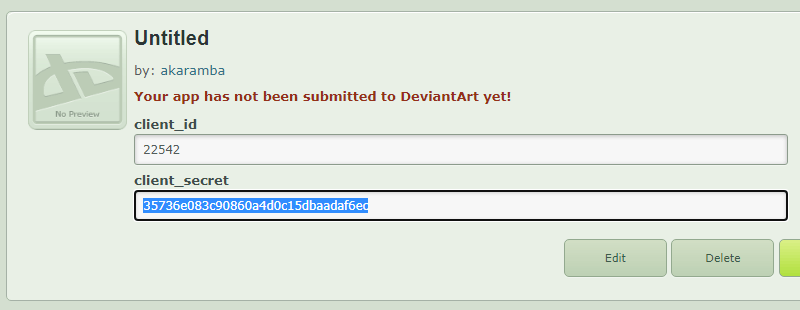
- Now, open WFDownloader App and go to menu Options > General Settings and click "API Keys".
- Copy and paste your client id and secret values that were on the DeviantArt page in your browser into the provided slots in WFDownloader App as shown in the image below.

- Click "Authorize". A browser will pop up. This is to enable you to authorize the client app you just created/registered to be able to download from DeviantArt via WFDownloader App.
- Expand/Maximize the browser window so that you can see the whole page and click "log in" if DeviantArt is showing you the join/register user page instead of the login page.

- Log in with your DeviantArt username and password and click "Authorize".Note that some of you may get the error "Access to this page has been denied because we believe you are using automation tools to browse the website.". Don't worry, the error happens because you have previously imported cookies for DeviantArt. Close the current settings window and then go to Tasks > import browser cookies. Then click "Clear existing cookies". Also clear the User-Agent text field so that it's empty, and then click "Confirm". After that, go and redo the authorization process and it won't give the error again.

- If successful, the browser window will close automatically and you will get a success message in WFDownloader App showing you the access token and refresh token. Don't worry if you don't know what they mean. Think of it like a key-like pass you granted yourself to access DeviantArt via a gateway called API.
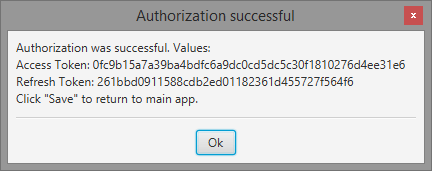
- Click "Ok" and then click "Save" to save the new setting you've added and return to the main window.
- That's it! The above process needs to be done only once.
Downloading images, gifs, and videos via the DeviantArt API
After you've set up your client app, you can now download from DeviantArt professionally in WFDownloader App. As an example, you can just copy and paste any DeviantArt gallery or favourite link into WFDownloader App and it will download all the image, gif, and video links using the DeviantArt API. See the image below where it grabbed 1745 image/video links at once.
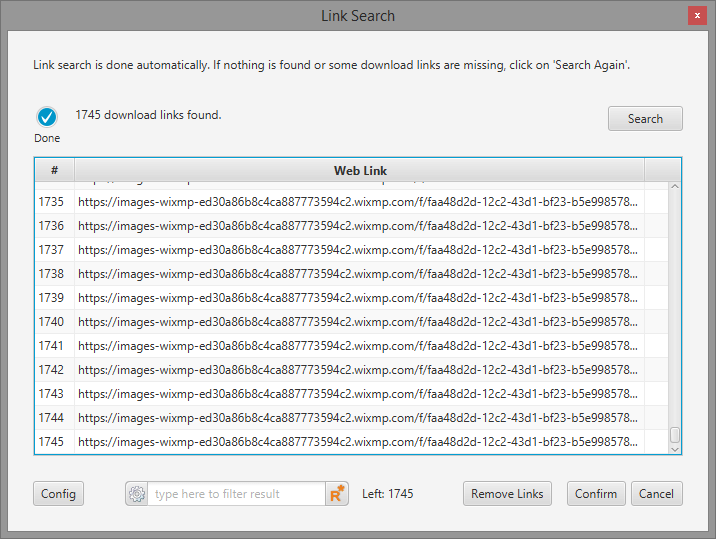
After that, all you'll need to do is confirm and then you can download all the DeviantArt images and videos found. To see all the steps or for more details, see this deviantart download tutorial.
Advantages of downloading via the DeviantArt API
Here are some advantages of using the DeviantArt API to download:
- You will be able to download large galleries and favourites seamlessly because you've been authorized by DeviantArt. As you can see from the image above, 1745 images and videos were grabbed at once.
- It automatically downloads the original sizes of the images and videos (i.e. full resolutions) as allowed by the artists owning the deviations.
- The process to authorize only needs to be done once. Afterward, it's just copy, paste, and download!
Note that downloading via the DeviantArt API is still subject to their rate-limits to which they cleverly do not state the exact values, which means it can change from time to time. Once you've reached your limit per hour, you'll need to wait a while, and then you can download again. Also, you'll need to repeat the authorization process 3 months later because the access you've granted will automatically be revoked by DeviantArt.
Conclusion
In conclusion, we have seen that it is possible to bulk download images and videos from DeviantArt via the API they provide. If you tried this tutorial, let me know in the comment section whether it worked for you or not. Note that you can also use WFDownloader App to download from other similar sites such as ArtStation, Behance, VSCO, etc. Thanks for reading!
You may also like:
...
This article was originally published on the WFDownloader website here.
Comments
Post a Comment