Tumblr downloader that gets all images and videos
Tumblr is a microblogging and social networking site that allows users to post various multimedia content such as images, gifs, videos, audio/music, etc. Sometime in 2018, Tumblr underwent a great purge of accounts resulting in some media content being lost forever because no one backed up those Tumblr accounts. If you like a Tumblr blog, you better back it up because you may find out it's gone the next time you visit. Downloading images and videos from Tumblr is easy for single posts via right-clicking. However, when you want to download hundreds (or thousands) of posts or even an entire Tumblr blog, the process becomes cumbersome. For that, you need a Tumblr downloader. One Tumblr downloader that gets the job done quickly and easily is WFDownloader App. It's a free bulk downloader that can quickly download images and videos from many websites including Tumblr. The tool supports downloading images, gifs, audio, and videos from entire Tumblr blogs, archives, tags, searches, and even single posts. The downloader can also download from private Tumblr blogs or posts via cookie import. It's free and cross-platform (i.e., it runs on any PC whether the OS is Windows, Mac, or Linux).
Notes:
- The software has been tested to work on the following Tumblr pages: blog, archive, likes, tagged, single post, and search. It should download all the images, videos, and audio from the pages. However, if any of these pages do not work for you, please report your issue to get it addressed.
- There is now a "Config" button that allows you to select whether you want to download reblogs or download externally hosted videos on Tumblr.
- If the page is private to you, you will need to import cookies as already mentioned above.
- If the Tumblr page frequently adds new media, you don't need to repeat this entire process to get the new media. Simply click the "Update" button and only the new media will be downloaded for you.
Back to the tutorial. To download from Tumblr, follow the steps below. The steps are the same no matter the Tumblr page.
- Open the Tumblr page whose images or videos you want to download in your web browser. It could be a Tumblr blog page or an archive page.
- Copy the link to the Tumblr page from the address bar.
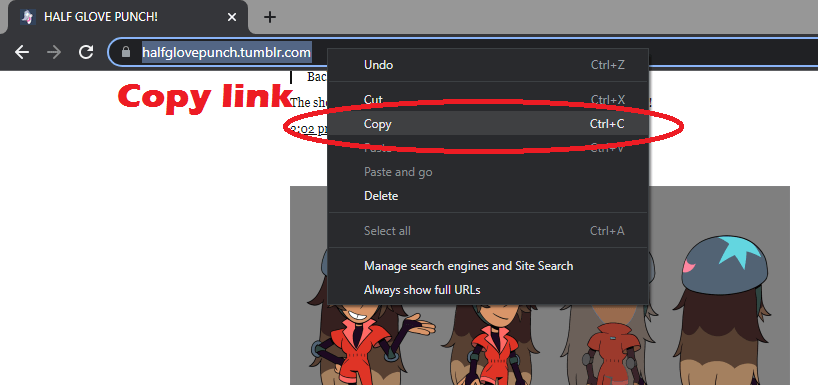
- Open the application and click the blue "Add" button. Notice that the link has been inserted for you.
- Enter your save folder and click "Confirm".
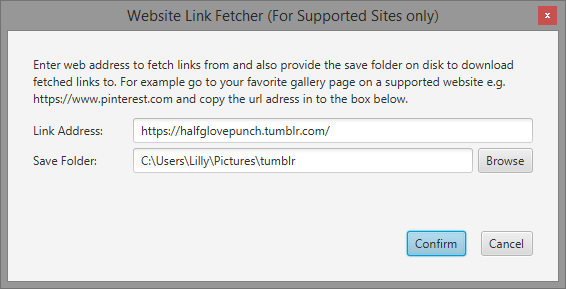
- Once the link search is finished, click "Confirm" to create a Tumblr batch for download.
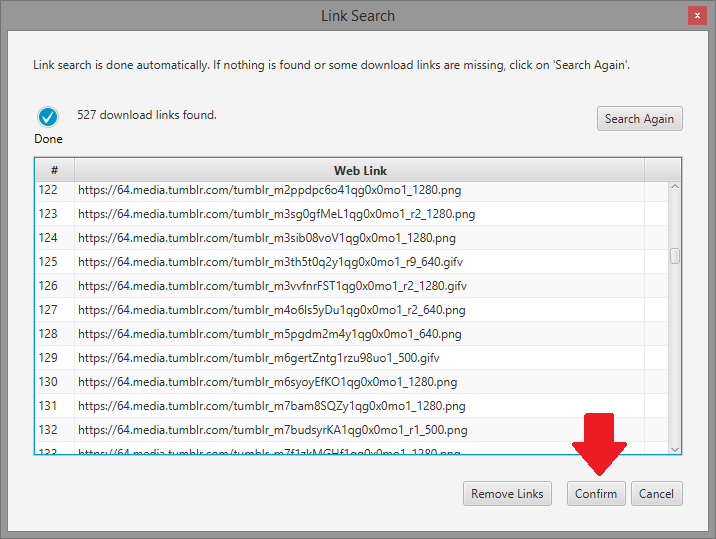
- Click the "Start" button to begin downloading the Tumblr images and videos.

- That's it. You can now open the folder, and view the items being downloaded.
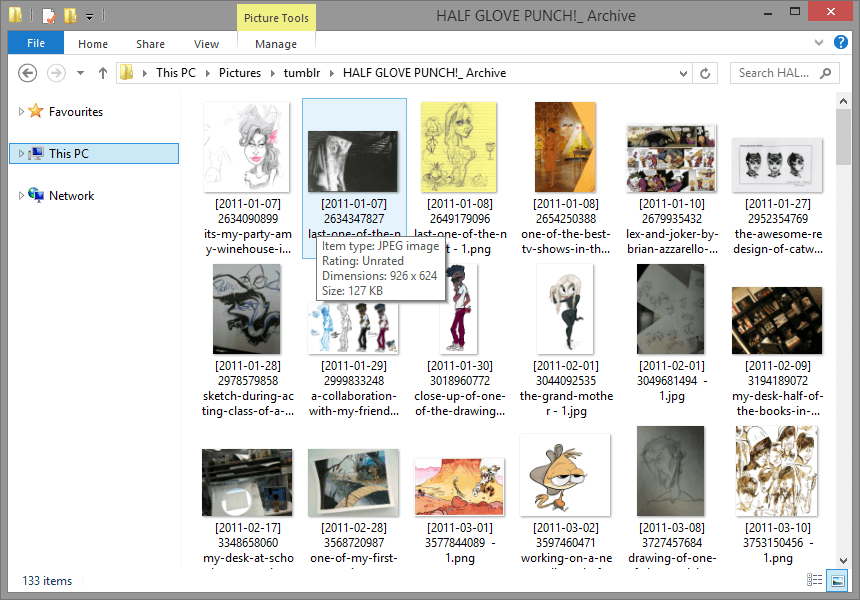
Downloading from Tumblr posts, tags, and searches
The process is simple. You simply copy the link to the Tumblr page, paste it into the application then perform a search. If the Tumblr page is private, you will have to first import cookies from your browser as explained at the beginning of this article. For example, to download images from a Tumblr post, just copy the link to that page and paste it into the app as shown below. Notice that only images were found.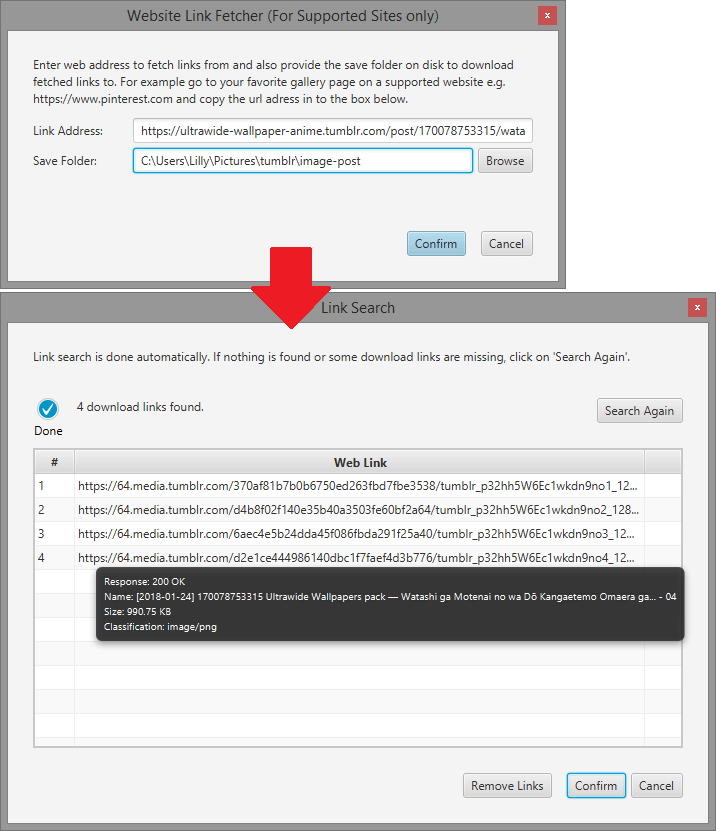
To download a Tumblr video, follow the same steps. As seen in the image below, the Tumblr video link was found.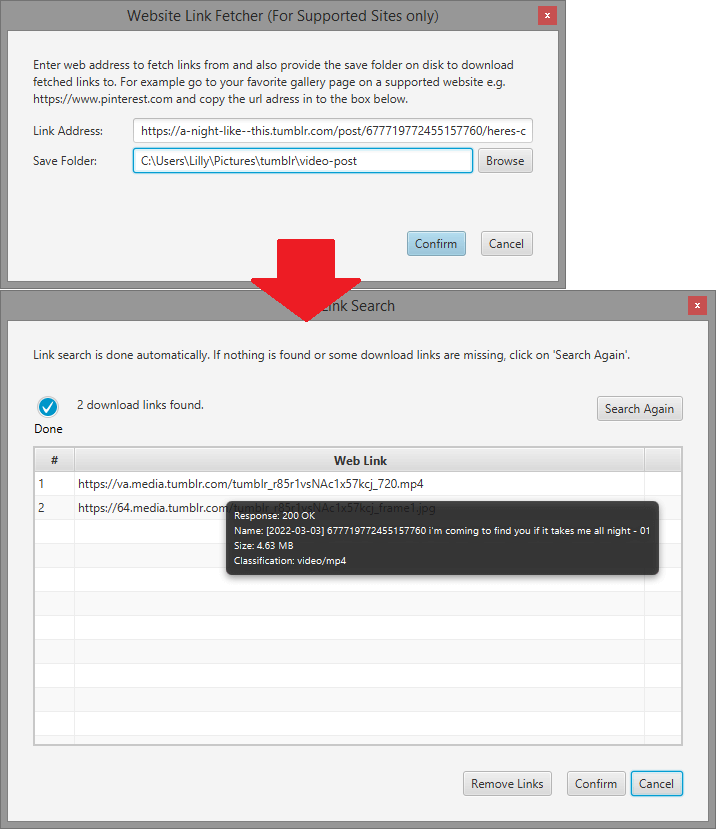
If you'd like to get this Tumblr downloader, click the download link below.
How to download Tumblr images and videos online
If you don't want to install an external/third-party tool, there are online tools to download from Tumblr. The limitation is that they work on only public Tumblr accounts and only download from single posts. If you're on a mobile phone and only want to download an image or a video, this might be what you are looking for. One popular Tumblr video downloader that works is thedownvideo.com. Just copy and paste the link to the Tumblr video into the text field and then click on the download button.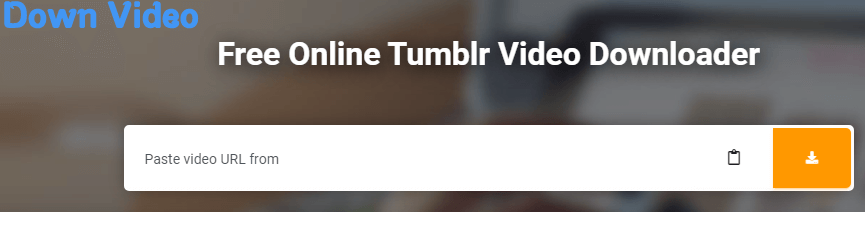
Conclusion
This article has illustrated how to download images and videos from Tumblr whether in bulk or from single posts. As already mentioned before, this Tumblr downloader works on all platforms whether it's Windows, Mac, or Linux. Note that WFDownloader App is not an official Tumblr downloader so it can stop working at any time. When Tumblr changes something, the app will have to be updated. Report any issues you encounter using the contact link given in the blue notes section (at the beginning of the article above) to get them fixed. The app can also download media from other blogging platforms such as Blogger and WordPress. The same process applies, just copy and paste the link! Have you tried the method outlined in this article? Did it work for you or not? Or do you have suggestions? Tell us in the comments below.
Thanks for reading!
You may also like:
- A quick way to download Behance galleries
- How to bulk download from Flickr albums easily
- How to bulk download from Instagram
...
This article was originally published on the WFDownloader website here.
Comments
Post a Comment